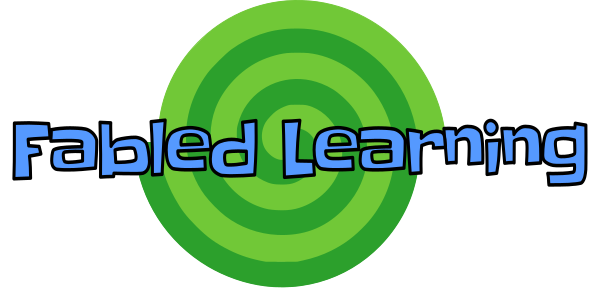Thank you to all who made it online or tried yesterday! We had about 10 students make it into the Virtual Classroom platform! That’s awesome!
A part of Digital Literacy is being able to evaluate the various number of digital tools available and pick the one that will be best in helping us solve our particular problem. In our case, the problem of setting up a platform for live remote learning and student support.
Long Term Goal: Find A tool that can effectively deliver online realtime instruction.
Short Term Goal: Find a tool where students can gather online for peer support and teacher help.
There are several factors to consider when evaluating such a tool:
- Cost
- Recording
- Screensharing
- Clear and consistent audio and video
- Quizzes/polls
- LMS Integration
- Works on multiple devices
- Break out rooms
- Mute and “virtual” hand raising
Congrea came with my current hosting provider, so I thought I’d give it a try. It did not work as well as expected. Many students could not log on and the quality was very poor.
Google Meet
Today we will try out Google Meet! It is free with our district’s Google Apps for Education subscription. Although, it does not have many of the features of other virtual classroom platforms it should be reliable and meet our short term goal of providing a workshop space. (And for some of those missing features I might be able to come up with some hacks.)
All of your students have been emailed an invite to join the Google Meet this afternoon or tomorrow at 3. There is also a button link on the main dashboard page in Moodle when students log in under my “Office Hours.”
In the next few days I’ll put together a feature comparison chart and cost/benefit analysis for many of the Video Conferencing and Virtual Classroom tools currently available including Zoom, Big Blue Button, Blackboard Collaborate… and more!