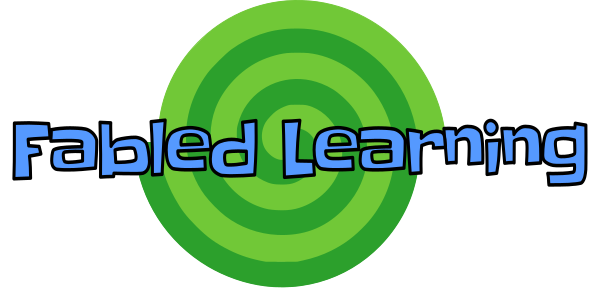We’ve got some great DIY instructable slideshows coming in that showcase Computational Thinking in action! Here are some highlights:
The Votes Are In!
Students who completed unit 1 on time were asked to vote on what they’d like to learn in the next unit: “Coding Games and Animations in Scratch” vs. “Cyberbullying, Digital Privacy, and Cybersecurity.” The majority of voters chose coding. So, our next unit is devoted to that. The unit after, will be all about cybersecurity, digital privacy and cyberbullying. Students will use what they learn in this Scratch Unit to develop an app that teaches others about one of those topics.
The Scratch Unit
Scratch is a block-based programming tool developed by MIT Labs to help beginners understand programming concepts and logic:
In our unit, we’ll be exploring programming concepts like loops, conditional statements, and variables. We’ll be using computational thinking techniques to plan out pseudocode (rough drafts of code). Planning is a key skill in design-thinking. From this planning phase, students will develop two apps. One, is a Pong-like game. The other, is an animation that tells a story. Eventually, they will collaborate, assigning various jobs, to create a unique app using agile methodology.
From these two projects, students will gain the skills needed to create just about anything in Scratch. Maybe, they could create an interactive app instead of a book report? Or, a simulation that demonstrates a proof to math problem? Who knows? This is the first step.
*The curriculum I am designing this year is geared toward 6th grade or middle grades that have had no prior coding experience. I hope that as I progress in development over the next three years to get, by 8th grade, students well versed in design-thinking and coding in real programming languages using an IDE.