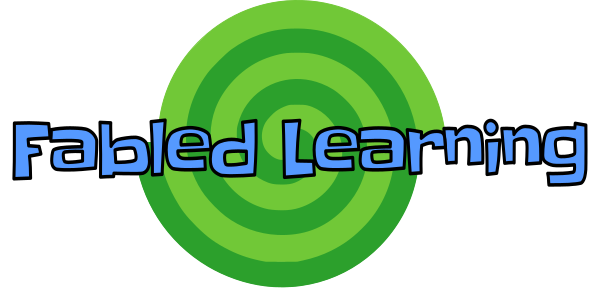Why is this course so important? In the forward to the Massachusetts Digital Literacy and Computer Science (DLCS) Standards released in 2016, then Commissioner of Education, Mitchell Chester described “… the ability to effectively use and manipulate technology to solve complex problems is the new literacy skill of the twenty-first century.”
“In the last decade, changes in technology, communication, and the information life cycle have contributed to significant changes in our world. Increasingly, people are becoming technology creators as well as technology users. Meaningful participation in modern society requires fluency in the uses of, impact of, and ability to manipulate technology for living, learning, and working… Students of all backgrounds should be prepared for personal and civic efficacy in the twenty-first century and should have the opportunity to consider innovative and creative technology-based careers of the future.”
Ultimately, this course is going to help students get more familiar with digital tools and systems to aid in solving complex problems throughout all subject areas. With this in mind, our first unit focused on computational thinking techniques and getting students familiar with using an online learning management system. Using an LMS allows students to work at their own pace and have easy access to course materials, rubrics, learning objectives, and a criteria of success in the form of a checklist that helps to keep track of progress.
Unit 1: Computational Thinking
- Here are some of the topics we covered in September and October
- Using Moodle/Learning Management Systems
- Basic Navigation
- Assignment Submissions
- Netiquette When Posting Online
- Quizzes
- Checking Course Progress
- Binary Code
- Learning how computers think
- Computational Thinking
- Decomposition
- Pattern Recognition
- Abstraction
- Algorithms
- Organizing Google Drive
- Making Folders
- Organizing Files
- Using GSlides
Each unit is designed around a small cluster of DLCS standards and culminates in a collaborative project. The project at the end of Unit 1 was the creation of a Google Slideshow that applied the 4 techniques of computational thinking to a DIY or “How To” video chosen from Youtube. Students had to decompose the video using mind mapping/chart software, recognize patterns, abstract the problem, and then create a final more refined algorithm or step-by-step set of instructions for someone to follow to create the object in their chosen video.
Many students chose to make something Halloween related, others really liked slime. There was a lot of slime… Here are some sample slideshows:
Our Current Unit
In unit two we are focusing on being safe and secure when using a computer and the internet.

Students are participating in forums regarding the topics of Cyber Threats, Cyber Bullying, and Digital Privacy. They are learning how to post using respectful and constructive criticism. Along with the online and in-class discussions students are playing through two games that explore the topic in depth. One is a roleplaying-decision making game from Common Sense Media called Digital Compass. The other is a puzzle game from PBS NOVA called Cyber Security Lab.
After some typing practice and online quizzes students will be working on their culminating project. This project will introduce many to Scratch and block-based programming. The students will need to develop, using the 4 computational thinking techniques, an app or game that explores and teaches about at least one of the 3 learning objectives above.
In the next post, I’ll talk more about this activity and begin to list due dates for assignments.
Email me: nfahey@pittsfield.net if you have any questions.
Happy Halloween!